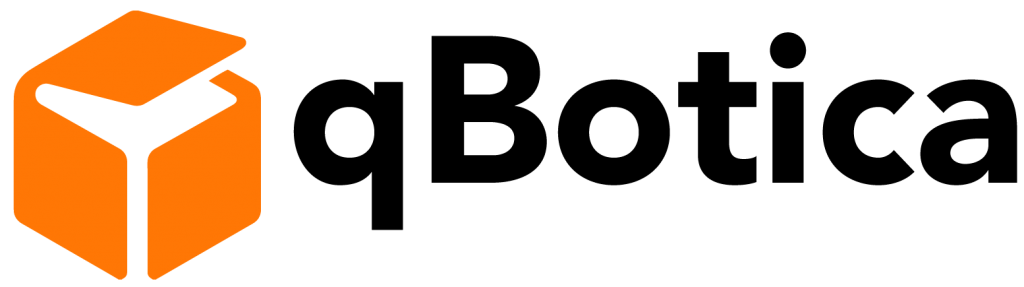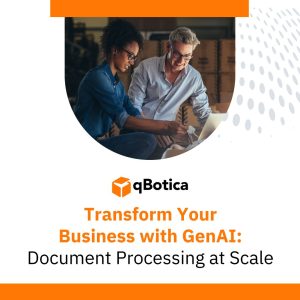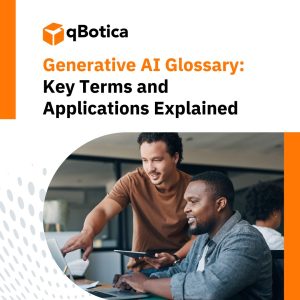Prashanth Krishnamoorthy (PK)
Chief Growth Officer
Welcome to the world of PSA Software or Professional Services Automation software. PSA software is a suite of tools designed to manage the core business processes in professional services organizations. These tools encompass various functionalities, including project management, resource management, time and expense management, CRM integration, and robust reporting with dashboard capabilities.
The purpose of PSA software isn’t just about automation; it’s about transformation. It streamlines operations, maximizes resource utilization, enhances project management capabilities, and provides data-driven insights for strategic decision-making. By centralizing business processes and data and automating repetitive manual tasks, PSA software not only drives stronger margins through increased visibility but also supports growth in an increasingly competitive landscape.
In this article, we will explore PSA software in detail:
- Understand its key features
- Explore real-world examples of its use
- Analyze its benefits
- Guide you in choosing the right PSA software for your organization
- Evaluate software providers
- Examine the cost and potential ROI of its implementation
Our aim is to explain how leveraging automation through a robust PSA solution can transform your business operations, leading to long-term growth and success.
To begin this journey towards transformation, it’s essential to evaluate your existing processes thoroughly. Intelligent Process Discovery tools like Disqover by qBotica can assist your organization with process mining & process analysis. These tools help identify whitespaces that you can leverage to drive efficiency within your organization.
Let’s get started!
Understanding PSA Software
Professional Services Automation (PSA) software is a comprehensive tool that provides an all-in-one solution to manage various business processes in service organizations. With modules designed to handle project management, resource allocation, time and expense tracking, CRM integration, and data analytics, PSA software can streamline tasks, enabling precise financial planning and project management.
1. Project Management
PSA software plays a crucial role in project management by offering features for efficient task allocation, progress tracking, and collaboration. You can leverage these functionalities to:
- Assign tasks: The PSA tool allows you to distribute work strategically among your team members based on their skills, availability, and workload.
- Track progress: Utilize the built-in tracking system to monitor the status of each task and project. This ensures all assignments are completed within the stipulated timeframe.
- Facilitate collaboration: The platform enables team members to collaborate seamlessly. They can share files, discuss ideas, and resolve issues together.
By integrating PSA tools into their operations, businesses can manage projects more efficiently and deliver superior results.
Navigating through the world of PSA software might seem daunting initially but understanding its core components makes it easier to see how it could revolutionize your business operations.
2. Resource Allocation
Another vital aspect of PSA software is resource allocation. This feature enables businesses to optimize their workforce by effectively assigning personnel to different projects based on their skills and availability. With the right software, you can easily identify and allocate resources to ensure that each project has the necessary manpower for success. This is particularly important in service organizations where resource availability can significantly impact project timelines and outcomes.
3. Time and Expense Tracking
PSA software simplifies time and expense tracking, making it easier for businesses to accurately record billable hours and expenses incurred during project execution. By automating this process, organizations can reduce errors, improve financial transparency, and streamline client billing. Additionally, the data collected through these modules provides valuable insights into project profitability, helping businesses make informed decisions regarding resource allocation and pricing strategies.
4. CRM Integration
Integrating PSA software with Customer Relationship Management (CRM) systems can have a transformative impact on service-oriented businesses. The seamless flow of data between these two platforms enhances customer interactions by providing a holistic view of each client’s history, preferences, and ongoing projects. This integration allows businesses to deliver personalized services, improve customer satisfaction, and foster long-term relationships.
5. Data Analytics
Data analytics is a powerful feature offered by PSA software that helps businesses gain valuable insights into their operations. By leveraging advanced reporting tools and interactive dashboards, organizations can track key performance indicators (KPIs), identify bottlenecks, optimize resource utilization, and make data-driven decisions. These analytics provide a comprehensive overview of business performance, enabling continuous improvement and strategic planning.
With these essential features in mind, it becomes evident how [PSA software could revolutionize your business operations] qbotica.com/case-studies/how-qbotica-helped
6. Contract Management
Every Professional Services engagement begins with a signed Statement of Work (SOW). Typical PSA software platforms aid with creation, tracking and changement management of SOWs.
SOW management is a time consuming, manual process that can be easily automated using PSA software.
Resource Management
Professional Services Automation (PSA) software plays a crucial role in the optimal utilization of resources, with resource management being one of its key components. This component is designed to deliver the highest levels of efficiency through skills tracking, scheduling, and allocation.
1. Skills Tracking for Better Resource Allocation
Resource management tools within PSA software offer detailed visibility into your organization’s resources – be it manpower, hardware or software. By tracking the skills and availability of your team members, these tools make it easier to allocate them to tasks that match their expertise. This reduces the risk of under or over-utilization, leading to better project outcomes.
2. Efficient Scheduling for Well-Managed Projects
Resource management tools can help in effective scheduling by providing an overview of all ongoing projects and their timelines. This leads to well-coordinated efforts, reducing instances of missed deadlines or overlapping schedules.
3. Allocation Control for Optimal Resource Usage
Allocation functionality further aids in ensuring that each project has the necessary resources devoted to it at any given time. This not only maximizes efficiency but also aids in maintaining budgetary control by avoiding unnecessary overhead costs.
Let’s explore an example of how these features play out in a real-world scenario. An IT services company is managing multiple client projects simultaneously with a diverse team of developers, designers, and project managers. With the resource management feature of its PSA software, the company can effortlessly track available skills and distribute tasks based on individual expertise and availability. It also allows for seamless scheduling and allocation of resources across various projects, ensuring every task is adequately staffed without stretching resources thin.
By leveraging intelligent automation for resource management like qBotica does for community support, you can address workforce challenges similar to those faced by the manufacturing industry which have been successfully tackled through Intelligent Automation.
With efficient resource management through PSA software, you will see marked improvements in project outcomes, budget control, and overall operational efficiency.
Time and Expense Management
PSA software, particularly the time and expense management components, plays a critical role in the financial health of professional services firms. Accurately tracking the hours spent on client projects and managing incurred expenses are fundamental in ensuring:
- Precise billing that reflects the actual work done
- Effective payroll processing that compensates for effort and expenses
- Reliable project costing that informs future pricing strategies
By integrating time and expense tracking into Professional Services Automation software, businesses can automate these processes, minimizing human error and freeing up time for value-added activities. This functionality is not only about recording numbers; it’s about gaining financial control and visibility over projects.
For example, consider a consulting firm that manages multiple client engagements simultaneously. Using PSA tools, consultants log their time directly into the system, which then automatically updates project costs and client invoices. Expenses incurred during business travel or on-site client work are recorded through mobile applications linked to the PSA tool, ensuring they are billed accurately to clients or reimbursed to employees without delay.
In scenarios where precision is paramount, like government-funded projects, PSA software’s accuracy in tracking time and expenses is invaluable. For instance, organizations like qBotica have assisted entities in achieving near-perfect accuracy rates by implementing automated solutions that follow strict business rules—a testament to how automation can elevate operational efficiency.
Experience the Power of Automation with PSA software’s time and expense management features, enabling you to maintain financial integrity while focusing on delivering exceptional services.
4. CRM Integration
PSA software is a crucial tool for managing service-based operations efficiently. It brings together various administrative and operational tasks into one integrated system, making it easier to handle projects, allocate resources, track time and expenses, bill clients, and interact with customers. With PSA software, businesses can gain better visibility and control over their workflows, leading to improved efficiency and decision-making.
Key Features of PSA Software:
A comprehensive PSA solution includes the following important features:
- Project Management: Keeping track of project progress, managing tasks, and ensuring timely completion.
- Resource Management: Allocating human and material resources based on availability and skill set.
- Time & Expense Tracking: Recording billable hours and expenses accurately for client invoicing.
- CRM Integration: Seamlessly connecting lead generation with revenue collection.
- Analytics & Reporting: Providing valuable insights through data analysis for strategic planning.
Understanding CRM Integration:
Integrating a Customer Relationship Management (CRM) system with your PSA software can bring significant benefits to professional services businesses. This integration bridges the gap between different stages of the customer lifecycle—from finding potential clients to delivering projects—ensuring smoothness and effectiveness throughout the process. By combining these two systems, teams can access important client information directly within their day-to-day work activities. Some key advantages of CRM integration are:
- Streamlined lead-to-cash processes: Eliminating manual handoffs and reducing errors when converting leads into paying customers.
- Centralized customer information for better service delivery: Having a unified view of each client’s history, preferences, and requirements helps in providing personalized and timely services.
- Enhanced cross-functional collaboration: Breaking down departmental silos by sharing data and insights across teams involved in sales and project delivery.
- Real-time visibility into sales pipelines and project statuses: Monitoring the progress of deals and ongoing projects in a single dashboard, enabling proactive decision-making.
This synergy between CRM and PSA not only increases productivity but also improves the overall client experience by enabling businesses to offer tailored services based on valuable customer data.
How CRM Integration Works in Practice:
Let’s take the example of a professional services firm that uses PSA software with built-in CRM capabilities. When a new lead is added to the CRM system, it automatically becomes visible within the PSA environment. This integration allows project managers to quickly check resource availability and skills, making it easier to assign the right team members to new projects or opportunities. With no manual data entry or information gaps, valuable time is saved, leading to higher client satisfaction and revenue growth
For more insights on how technology can streamline complex tasks in industries such as healthcare, you might explore how qBotica leverages intelligent automation for enterprise efficiency. Additionally, qBotica showcases a case study where they increased claims processing by over
Reporting and Analytics in PSA Software
Definition of PSA software and its role in streamlining business processes: Professional Services Automation software, or PSA software, acts as the central nervous system for service-oriented companies. It coordinates every aspect from project execution to financial management, ensuring that all business operations are optimized for efficiency and profitability.
Key Features of PSA Software: A comprehensive PSA solution encompasses essential components such as:
- Project Management: Facilitate project planning and execution
- Resource Management: Optimize workforce allocation
- Time and Expense Management: Streamline billing and payroll
- CRM Integration: Enhance customer relationship management
- Reporting and Analytics: Gain insights for strategic decisions
Among these key features, the Reporting and Analytics capabilities play a pivotal role in transforming raw data into actionable insights that drive business growth.
Importance of Robust Reporting and Analytics Capabilities: The reporting and analytics features of a PSA tool are crucial for painting an accurate picture of your business health. By leveraging these functions, you can:
- Access real-time data to make informed strategic decisions
- Evaluate project performance against key metrics
- Identify trends in resource utilization
- Improve forecasting for future projects
These capabilities lead to a deeper understanding of where to increase investments or implement cost-saving strategies, thus driving more informed management actions.
Real-world Application: For instance, let’s consider a digital marketing company that uses the reporting feature of their chosen PSA software. They generate reports illustrating a clear trend of increased profitability on projects with dedicated analytics teams. This insight enables them to make data-backed decisions to allocate more resources toward building these teams, leading to enhanced project outcomes and client satisfaction.
By integrating robust reporting mechanisms within a PSA platform, organizations gain visibility into critical aspects like project profitability and resource utilization patterns. This level of clarity is instrumental in maintaining a competitive edge in today’s market.
Furthermore, to ensure data security while leveraging these advanced reporting and analytics features, it is essential to partner with trusted providers who have achieved industry-standard certifications like SOC 2 Type 1. These certifications guarantee that the provider has met stringent requirements for data protection, privacy, and confidentiality.
To explore more about how PSA software can revolutionize your business processes, sign up for our insightful newsletter that caters to world-leading companies seeking RPA as a Service and Intelligent Document Processing Solutions.
Benefits of Implementing PSA Software
Increased Efficiency in Project Accounting and Resource Scheduling
The introduction of PSA software into a business operation leads to significant enhancements in project accounting and resource scheduling. With PSA software, you gain:
- Precision in financial tracking: By automating billing processes and expense management, the accuracy of financial records is greatly improved.
- Streamlined invoicing: The reduction in manual data entry minimizes errors and accelerates the billing cycle, leading to quicker payments.
- Optimized resource allocation: Intelligent scheduling tools ensure that the right people are working on the right tasks at the right time, maximizing productivity.
- Time savings: Automation of routine tasks frees up time for team members to focus on high-value activities.
This optimization translates into tangible benefits such as reduced overhead costs and improved cash flow. For instance, by leveraging automated time tracking within PSA software, a professional services firm can ensure that billable hours are accurately recorded and invoiced promptly.
Improved Project Management Capabilities through Automation and Visibility
PSA software elevates project management capabilities by introducing automation and providing comprehensive visibility across projects. Key improvements include:
- Automated task management: Assignments are distributed based on availability and skill set, reducing micromanagement.
- Real-time progress updates: Stakeholders have instant access to project statuses, allowing for swift responses to any issues.
- Integrated communication tools: Team collaboration is facilitated through centralized platforms that connect members regardless of location.
When you employ these features effectively, you not only improve the delivery timelines but also enhance customer satisfaction due to the increased reliability and transparency in your project execution. As an example, a digital marketing company using PSA software can automate its campaign rollouts while keeping clients informed every step of the way.
Enhanced Decision-Making with Advanced Analytics
Leveraging advanced analytics is another compelling benefit of using PSA software. This capability enables:
- Data-driven insights: Harnessing historical data to forecast trends and inform strategic planning.
- Customizable reports: Tailoring analytics to focus on key performance indicators relevant to your business.
- Predictive modeling: Using data to anticipate potential project bottlenecks before they occur.
Armed with this information, leadership can make informed decisions that align with long-term business objectives. Consider a technology consulting firm that uses PSA software’s analytics to evaluate past project performances; it can identify profitable service offerings and replicate successful strategies.
At qBotica, we provide RPA as a Service and Intelligent Document Processing Solutions. Our case studies on IDP and RPA showcase how we have helped leading companies achieve their goals through seamless automation and efficient resource management.
Choosing the Right PSA Software
Selecting the best PSA software for your organization involves several critical steps:
- Assess Your Current Processes: Evaluate your existing workflows and identify areas that need improvement.
- Consider Your Organization’s Size and Project Complexity: Understand how these factors impact your feature requirements.
- Involve Stakeholders from Different Departments: Get input from various teams to understand their specific needs.
- Match Needs with Functionality: Align the requirements identified with the features offered by different PSA solutions.
- Understand Software Types: Differentiate between best-of-breed solutions (specialized capabilities) and suite/platform-based solutions (integrated features).
- Evaluate Build vs. Commercial Products: Compare customization options, maintenance responsibilities, and scalability potential.
- Choose Deployment Type: Decide between SaaS (Software as a Service) or on-premise solutions based on factors like data control, infrastructure, and growth plans.
By following these steps, you can make an informed decision that aligns with your business goals and sets you up for future success.
With clear objectives and a strategic approach to scalability, organizations can lay a solid foundation for future expansion and adaptation. This foresight ensures that your chosen PSA solution not only meets immediate needs but also evolves alongside your business’s growth trajectory.
Evaluating PSA Software Providers
Embarking on the journey to procure a PSA software solution is not just about identifying your needs or setting your goals. It’s also about evaluating potential PSA software providers and ensuring their offerings align with your key requirements.
Use Comparison Sites for Insights
One effective way to assess potential providers is through comparison sites. Platforms such as G2, GetApp, and Capterra offer comprehensive reviews and ratings on a wide range of PSA software solutions. They provide a snapshot of each software’s features, pricing, user experience, and more. By using these sites, you can glean valuable insights into the strengths and weaknesses of each solution, helping you make an informed decision.
Schedule Demos to See the Solution in Action
Another crucial part of the evaluation process is scheduling demos with shortlisted providers. These demos allow you to witness the solution in action and evaluate how well it satisfies your specific needs. Here, you can verify if it offers all the necessary functionalities — from project management to analytics — while checking its ease of use and interface intuitiveness.
Remember, every organization has unique requirements. Hence, it’s essential that software demonstrations are tailored to your business processes and use cases. This will enable you to assess how seamlessly the solution can integrate into your operations.
To further streamline operations and reduce costs in supply chain management, consider implementing automated inventory management systems within your organization. These systems have proven to be highly efficient, saving costs while improving overall productivity.
While embarking on this journey might seem daunting at first, armed with the right strategies and resources, you’ll find the perfect match for your organization. Don’t hesitate to utilize these tools and techniques, such as comparison sites and demos, in your quest for an ideal PSA software solution.
Additionally, you can explore qBotica’s exclusive offers and solutions tailored to meet your specific business needs. As a featured UiPath Platinum Partner, qBotica can unlock unprecedented efficiencies and drive growth with their cutting-edge technologies.
Cost and ROI of PSA Software Implementation
Deciding to invest in Professional Services Automation (PSA) software is a significant financial venture that requires careful consideration. The cost of implementing PSA software typically includes expenses associated with purchasing the software license, infrastructure setup, system configuration, data migration, training, and ongoing maintenance. On average, expect to spend around $183k over 5 years to implement and operate the solution.
While the upfront cost might seem hefty, it’s crucial to assess this investment from a long-term perspective. A well-implemented PSA solution can deliver substantial returns on investment (ROI) by improving your organization’s bottom-line profitability. Through streamlined processes, automated tasks, enhanced decision-making capabilities, and increased operational visibility, you could see an average boost in bottom-line profitability of approximately $23m over 5 years.
These figures underscore the potential financial benefit of implementing a robust PSA solution. However, remember that your actual ROI will depend on various factors like the size and nature of your business operations, the specific features you utilize, and how effectively you leverage the system’s capabilities.
While it’s essential to be mindful of costs when choosing a PSA software solution, it’s equally important to focus on the potential return on this investment. By doing so, you can ensure that any decision made contributes positively to your business’s long-term growth and success.
Conclusion
PSA software is an empowering tool that enables professional services organizations to navigate the competitive business landscape. Its unrivaled capacity to streamline processes and generate data-driven insights is transformative. With automated and intelligent document processing capabilities, PSA software can redefine your business operations for better efficiency.
Embracing a robust PSA solution can be a game-changer for your company’s long-term growth and success. It aids in safeguarding data integrity, crucial in today’s information-driven era. If you are seeking an edge in operational efficiency, qBotica offers a wealth of resources that can guide you on this journey, including insights on how RPA is reshaping the financial landscape.
Harness the power of PSA software and revolutionize your business operations!
FAQs (Frequently Asked Questions)
PSA software, or Professional Services Automation software, is a comprehensive solution designed to streamline and optimize business operations in professional service organizations.
PSA software revolutionizes business operations by enhancing project management, resource allocation, time and expense tracking, CRM integration, data analytics, and resource management.
PSA software plays a crucial role in project management by offering tools for efficient scheduling, allocation control, and enhanced decision-making capabilities through automation and visibility.
PSA software simplifies time and expense tracking by providing advanced tools for accurate recording, monitoring, and reporting of time and expenses related to projects and tasks
Integrating PSA software with CRM systems enables seamless data sharing, improved client communication, and enhanced collaboration between sales, marketing, and service teams.
PSA software aids in resource management by offering skills tracking for better resource allocation, efficient scheduling for well-managed projects, and allocation control for optimal resource usage.